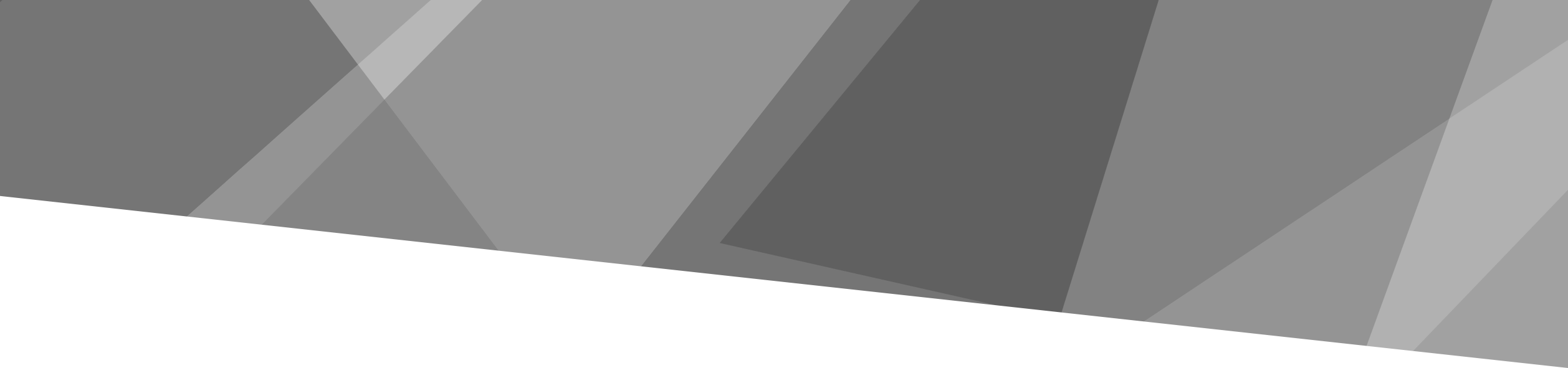With the rise of Industry 4.0 came the rise of a variety of smart factory tools and technologies, including multiple types of augmented reality (AR).
Augmented reality is making an impact on the factory floor by helping manufacturers establish and enforce stable, repeatable processes for manual tasks that improve quality, throughput, and training. For this reason, leading manufacturers around the world are adopting AR to meet the growing demand for speed and efficiency, and help operators manage the complexity associated with high variation environments.
AR has broad applications across a wide range of industries and enables manufacturers to replace outdated paper and screen-based work instructions to deliver the right information (work instructions) to the right place (in front of the operator) at the right time (one step at a time). But not all types of AR are created equal.
Continue reading to learn about the different types of augmented reality for manufacturing and a series of questions you should ask yourself when determining which is right for your organization.
3 Types of Augmented Reality for Manufacturing
The key to successfully implementing augmented reality on the factory floor starts with identifying your ideal use case so you can determine which type is best suited to achieve the desired outcome.
Currently, there are three types of AR that are being used to support manufacturing: wearable AR, using smart glasses and headsets, tablet-based AR, using consumer-level tablets and smartphones, and projection-based AR systems.
RELATED ARTICLE: 3 Types of Augmented Reality for Manufacturing: Which Is Best?
Using Wearable AR

Wearable AR utilizes technologies that use specialized AR smart glasses or headsets to display graphics in a worker’s field of view.
Pros: Wearable technology is hands-free, so operators have both hands for their work. A unique feature of wearable technology is the capability for remote collaboration. Operators can take photos or videos and share them with supervisors or engineers so they can “see what I see” and collaborate in real-time.
Cons: Because wearables use batteries, achieving reliable battery power across shifts can be a challenge. Plus, glasses and headsets often aren’t designed for prolonged use, so operators may experience dizziness, nausea, or eyestrain. Wearables can also pose a safety risk because AR glasses and headsets obstruct the operator’s field of view from potential hazards.
RELATED ARTICLE: Why Use Wearable Augmented Reality?
Using Tablet AR

Tablet-based AR utilizes handheld devices such as smartphones and tablets that deliver work instructions through AR apps.
Pros: Tablet-based AR is generally one of the more affordable types of augmented reality for manufacturing and one of the easiest to get started with and use. Because smartphones and tablets are common in the office and at home, they’re easily adopted by users due to familiarity. Plus, getting started is easy, and can be as simple as downloading an AR app to become a high-functioning AR tool.
Cons: Handheld devices are convenient to use unless workers need both hands free to do their work. If this is the case, tablets can become cumbersome. Tablets also rely on battery power, so companies need a method to ensure devices are always charged and ready for work. Plus, tablets use WiFi, so connections can be slow or can easily drop just when you need the device the most. And if information security is a concern, the WiFi connection may pose a risk.
RELATED ARTICLE: Why Use Tablet-based Augmented Reality?
Using Projection-Based AR

Projection-based AR utilizes projectors and vision sensors to project graphic work instructions onto any work surface, one step at a time—putting the right information in the right place at the right time.
Pros: This type of AR is flexible and has been proven in many industries and manufacturing applications, including assembly, part picking and kitting, inspection, and training. Projection-based AR provides instant, full-time operational guidance with intuitive, interactive work instructions across shifts and locations. Designed specifically for manufacturing applications, the hardware is ruggedized for 24/7 durability and doesn’t require battery power or Wi-Fi connectivity, making it more secure and easier to scale.
Cons: Projection AR is relatively new, so its benefits are not widely known across the manufacturing industry. However, projection-based AR is being used today by thousands of manufacturers worldwide and is delivering the highest value for high-volume, high-variation processes.
Some manufacturers are concerned about mobility limitations and the time it takes to redeploy to another location—since projection AR is used at fixed workstations. This can, however, be seen as an advantage because there is no risk of a worker moving around and crossing paths into an unsafe situation.
RELATED ARTICLE: Why Use Projected Augmented Reality?
Things to Consider When Choosing an AR Solution
Rather than jumping headfirst into AR, it’s best to get a deeper understanding of which type of augmented reality will deliver the most value for your situation. Depending on your environment and use cases, one type of AR may deliver much more value than another. To select the best AR for manufacturing, start by identifying use cases where AR can have an impact. Common use cases for manufacturing include:
- Standardization of work instructions
- Part picking and kitting
- Assembly
- Training
- Quality control and inspection
- Warehousing operations
- Maintenance
In addition, you’ll want to evaluate which of your identified use cases will benefit the most from process improvement with AR. With a firm understanding of what you want to improve, you’ll have a better baseline to begin evaluating which type of AR will deliver the best value over time and across your business. The questions below will help you get your evaluation started.
7 Questions to Ask When Evaluating Different Types of Augmented Reality
1. Will It Improve Productivity?
Consider how practical the AR solution will be to use day in and day out. Is there a lot of variation in assembly instructions? What line will it go on? What kind of work is being done? For example, if operators need both hands free to do their work, focus on a hands-free solution.
It can also be helpful to evaluate solutions based on their ability to minimize distractions for operators doing assembly, kitting, or inspection. For example, referencing a screen for work instructions is ok for maintenance operations, but may be a productivity-depleting chore for assembly operators grappling with multiple product variations, while trying to achieve a certain cycle time. Also consider mobility needs, like whether operators need to move around to do their work or work at a fixed workstation.
Wearable AR: This can be a good solution for field servicing, mobile warehousing, and maintenance applications. The combination of high mobility and the ability for remote guidance sets wearables apart from other types of augmented reality in these areas.
Tablet AR: Tablet-based AR works best for applications that need general guidance and short bursts of information—especially where instant access to information isn’t a requirement. Good applications for tablet-based AR are maintenance operations where workers are focusing more on the equipment and less on the instructions, and delivering simple work instructions to operators in a low-variation environment.
Projected AR: Projection-based AR stands out in high-volume, high-variation processes that can dramatically improve productivity for any industry. Workers are immersed in their actions while still being present in their surrounding environment, making it possible to react to agile processes. It is also the one type of AR that provides instantaneous, full-time operational guidance.
2. Can It Help Prevent Errors?
If quality is a concern, the ability of AR to prevent errors in assembly, kitting, and inspection should be a key consideration. For example, solutions with a no-fault-forward approach are specifically designed to ensure that each assembly step is properly performed before moving to the next step. This is especially helpful in high variation environments where it may not be possible for operators to master every assembly nuance.
Wearable AR: Can guide operators in performing procedures correctly but doesn’t check results for errors.
Tablet AR: Can guide operators in performing procedures correctly but doesn’t check results for errors.
Projection AR: Detecting errors throughout processes with supplementary 3D vision cameras; making it the best for improving quality in assembly, part picking and kitting, and inspection.
RELATED: Hydraulic Manufacturer Achieves Zero Defects with AR Work Instructions
3. Does It Integrate with Factory Systems?
Most factories rely on MES, PLCs or similar technologies to orchestrate and control processes. When evaluating AR solutions, it’s important to consider each solution’s ability to integrate with these systems as well as smart tools such as digital torque wrenches.
The ability for AR to integrate with factory systems isn’t dependent on the form factor—tablet, wearable, or projection-based—but whether the AR provider has a turnkey solution for integration. For example, LightGuide’s patented AR software can be programmed to communicate with factory systems and can be engineered to integrate with a variety of common factory tools.
4. Does It Deliver Effective Training?
Getting new workers up to speed quickly with new processes and helping them handle variations in assembly is a big concern for many manufacturers, especially in a tight labor market. Look for solutions that provide training in a real-world production environment rather than a simulated scenario. The closer you can get to training on the production platform, the more efficient the training.
Wearable AR: Can deliver immersive, intuitive training, generally using simulations.
Tablet AR: Can deliver immersive, intuitive training, generally using simulations.
Projection AR: Delivers immersive, interactive training on or off the line in a real production environment rather than in a simulation.
5. Is It Secure?
Unsecured endpoints are commonly exploited by hackers, which is why endpoints such as tablets or smart glasses should never be trusted until validated for security. If your AR solution requires WiFi, ensure that it is secured using the latest cyber security technology.
Wearable AR: WiFi connectivity may be a security concern.
Tablet AR: WiFi connectivity may be a security concern.
Projection AR: Designed for secure communications through hardwired connections.
6. How Is It Powered?
Consider how your AR solution will be powered and the reliability of the power source. For example, if power is needed for an entire shift, can the solution accommodate that? While batteries are great for mobility, consider the logistics of keeping a pool of batteries charged and healthy. If batteries are built into devices, you’ll need to have enough devices charged and ready to go when battery power wanes.
Wearable AR: Uses rechargeable batteries.
Tablet AR: Uses rechargeable batteries.
Projection AR: Plugged directly into a power source and doesn’t use batteries.
7. Does it Promote Safety on the Factory Floor?
One area to not overlook is whether an AR solution addresses safety concerns. Look for solutions that function in an environment that doesn’t obstruct vision or impede operators’ ability to notice hazards.
If AR will be used consistently or constantly throughout a shift, consider the AR’s impact on the operator. Factors such as eyestrain due to focusing on a screen for too long can be the source of health risks or safety considerations due to the AR obstructing an operator’s field of view.
Wearable AR: Depending on the application, wearable AR may introduce safety concerns if operators’ field of vision is obstructed when moving around. It is also possible to develop eyestrain while using wearables.
Tablet AR: Depending on the application, tablet AR may introduce safety concerns if operators don’t have both hands available. It is also possible to develop eyestrain while using tablets with small screens.
Projection AR: Is implemented with safety in mind, often keeping a worker in one location and with a full field of view. The large surface area and brightness of the projected work instructions reduce the risk of eyestrain and are created with accessibility features for those with color-blindness or photosensitive epilepsy.
Transform Your Operations with AR
Augmented reality in manufacturing isn’t just a trend. It’s already in use across the globe, helping manufacturers improve quality, throughput, and training by reducing errors in assembly, part picking and kitting, and inspection. AR is also helping get workers up to speed faster with consistent, validated training.
Whether wearable, tablet, or projection AR is right for your factory depends on your applications and goals. While each method can improve operations, it’s best to consider what will make AR really shine in your environment by reviewing the seven questions above.
LightGuide is the leading projected AR software platform that transforms manual assembly and manufacturing processes for companies worldwide. Today, LightGuide works with a variety of industries, including leading automotive, aerospace and defense, electronics, food and beverage, diverse manufacturing, and healthcare companies to solve a growing variety of challenges.
Interested in learning how LightGuide’s projected AR software can improve your manufacturing processes? Contact us to schedule a consultation with one of our AR experts.