

Frequently Asked Questions
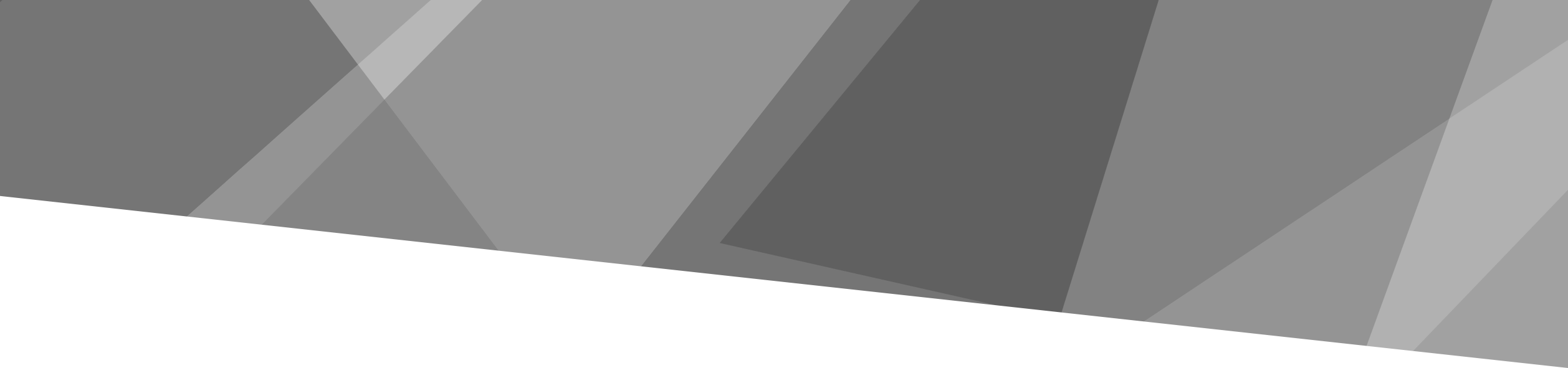
LightGuide is a visual workflow system that has a payback period of weeks or months, not years. By placing the right information, at the right place, and at the right time LightGuide drives bottom-line results through improved metrics related to higher quality, productivity, throughput, and training efficiency.
LightGuide has the unique ability to project any combination of Visual Display Features (VDF’s) including; text, images, animations, videos, audio, voiceovers, quality alerts, blueprints, shadow boards, and cycle time countdowns. Any VDFs can be universally turned on and off to assist new operators or new product launch training.
LightGuide can mistake-proof a variety of applications and enhances training with self-paced training and standardized operations.
The projected workspace (“Operating Canvas”) can be scaled to be as small as microscope-guided circuit board assembly, and as large as building a complete tractor or picking/sequencing parts within a warehouse or supermarket area. A single projector can create a 20’x15’ canvas size, and multiple projectors can be connected to the LightGuide controller to cover very large areas or provide line of sight guidance and task lighting into shadowed areas.
LightGuide can operate stand-alone. When operating in a stand-alone mode, program selection and step confirmation can originate from the LightGuide touchscreen, a barcode scanner input, a foot-pedal for hands-free operation, and more compatible devices commonly found on the factory floor.
Yes, LightGuide can easily connect to any cloud-based platform. Via our standard Web-API or a custom code integration, we have interfaced with many of the leading cloud analytics platforms, including Microsoft Azure / PowerBI, Siemens Mindsphere, Amazon Web Services (AWS), Google Cloud Platform (GCP / Looker), and PTC / Kepware and Thingworx, to name a few. This enterprise connectivity approach allows for digital traceability for any product and every build cycle from anywhere in the world.
LightGuide is completely scalable and can operate stand-alone or fully integrated with the plant floor ERP / MES environment. LightGuide can also interface with Programmable Logic Controllers (PLCs) or devices such as machine vision devices, torque guns, light curtains, virtual confirmation buttons, wireless pushbuttons for team member mobility, and photo-optic sensors.
There are three primary means of confirming and/or stepping forward in a LightGuide work instruction program. The first is manual confirmation. In a standalone mode, manual confirmation options include a foot-pedal, pushbutton, a touchscreen, or a virtual button projected onto the operating canvas. The second is auto-confirmation. Auto confirmation options include 3D sensors, machine vision cameras, torque guns, and photo optic sensors. A third option is auto-advance. This option steps through the Light Guide program based on pre-determined timing for each step, and each step can have its own unique time to pace the overall process according to standard cycle time.
Yes, up to 15 projectors can be operated from a single LightGuide controller, expanding the operating canvas to cover an extremely large work area.
LightGuide can collect data from manual step times, total cycle times, date and time stamps for each step, bar code or other part identifiers, any defects detected automatically or logged manually by the operator, and unique data like an operator ID, part serial number, and station number for full digital traceability.
Yes, the LightGuide software application is inherently dynamic and can create the proper set of visual work instructions based upon the model/mix variation at the station. Program generation is easily initiated manually by the team member, from a bar code scan or through integration via PLC or MES. LightGuide can dynamically create the work instruction program “on the fly,” depending on process requirements.
Yes, the LightGuide application software is a user-friendly GUI environment. If you can run Windows Office applications, you can program in LightGuide. We typically include on-site training as a part of every system implementation, which allows our customers to fully program and interface LightGuide Systems into their unique environment.
LightGuide systems are typically designed with a high-lumen, long-life “lampless” LED projector. When the high lumen projector is utilized, the standard bulb life is 2,000 hours. Other than a periodical fan or filter cleaning, LED projectors do not typically require maintenance until 20,000 hours of run time is recorded. Our projectors can also be configured in LightGuide to send an email to maintenance personnel when a maintenance event is required. For each projector type, performance can be monitored in real-time from any web-connected device.
Yes, LightGuide can automatically turn the projector on and off based on a pre-defined production schedule to extend projector life. Also, LightGuide can monitor the projector for “idle time” and optionally turn the projector off during extended idle periods (ex. 30 minutes or longer).
Yes, in demanding environments, a custom projector enclosure can be designed and supplied to protect the projector from high temperatures and/or harsh air and environmental conditions.
Yes, the standard LightGuide projector is high-resolution, at 1920×1200 pixels. Other projector resolutions are available upon request or depending on application requirements. Ultimately, pixel size is a function of projector resolution and “canvas size,” as determined by throw distance from the projector to the operating surface. Our LighGuide design tools will allow us to specify the right projector, mounted at the right height, to provide the necessary resolution and precision.
Yes, LightGuide system hardware can be easily redeployed. Typically, the PC is housed in an enclosure at or near the workstation and can be easily moved. LightGuide projector mounts can be relocated from one location to another, typically in just an hour or two. Once the hardware is repositioned, it is just a matter of creating a new LightGuide work instruction program for the new application.
Yes, we have recently introduced our LightGuide TrainAR, a pre-configured, turnkey mobile station with a standard table size of either 36 x 24 inches or 60 x 30 inches. The overhead projector is mounted on a retractable arm so that the station can easily move throughout a facility for training, production bottlenecks, or quality inspection and containment.
