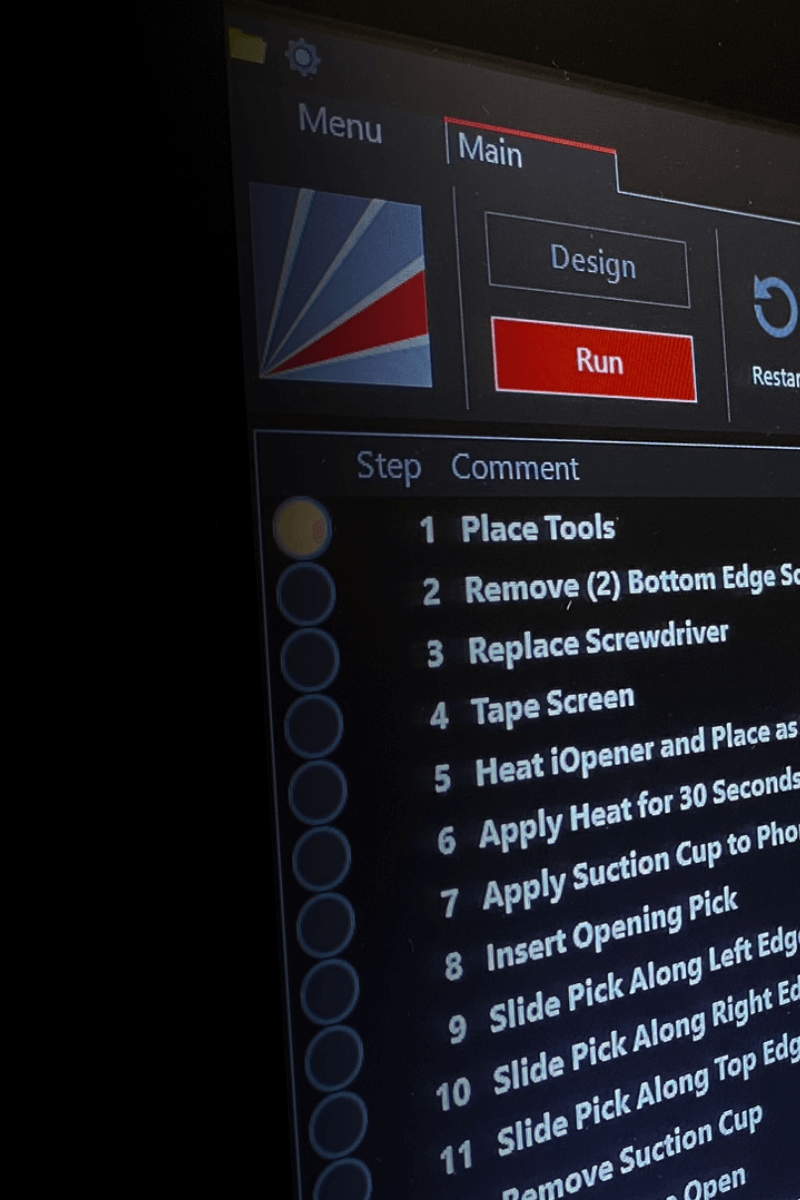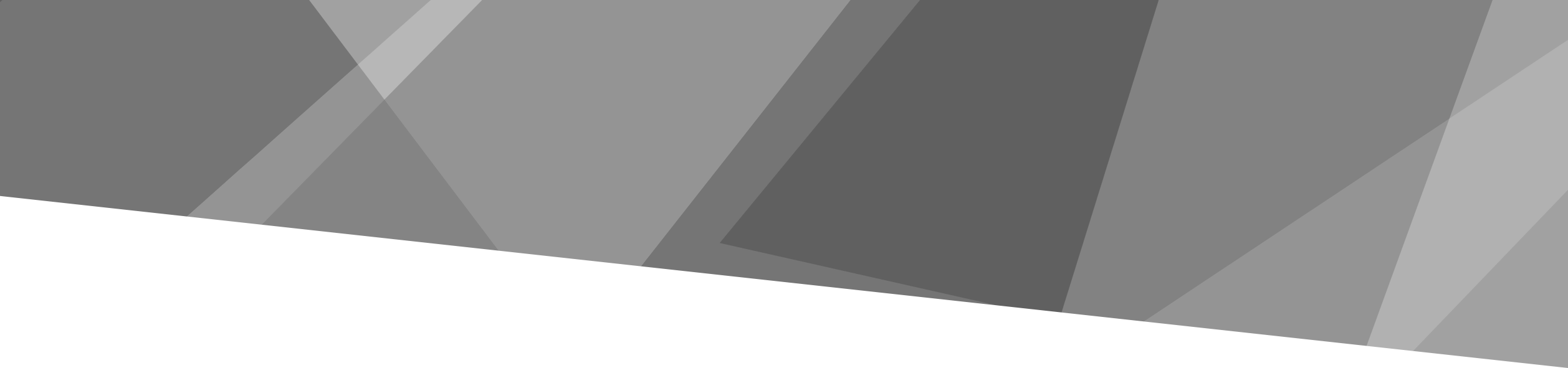Experience the Next Level of AR Work Instructions
with LightGuide 24.3
Ready to unlock the full potential of your augmented reality (AR) workflows? Whether you’re an existing customer or exploring our platform for the first time, LightGuide 24.3 empowers teams with enterprise-ready tools to streamline workflows, harness data-driven insights, and optimize system performance. Experience unparalleled efficiency, scalability, and seamless integration by revolutionizing how you create, deploy, and manage workflows.
Unlock Actionable Insights & Improve Data Cleanliness with the Enhanced Data Hub
Reimagined with customizable dashboards and advanced data management tools, LightGuide’s Data Hub enhances operational intelligence by surfacing high-quality data for optimizing artificial intelligence (AI), machine learning (ML), and IIoT applications.
- Customizable dashboards: Tailor dashboards to display the most relevant information for your needs.
- Real-time data: Measure what matters most to your operations and gain full digital traceability with the ability to track nearly any metric.
- Anomaly detection: Keep your data clean and reliable. Our system identifies unusual data points, allowing you to set up rules and filters to ensure your statistical and AI/ML models are robust and useful.

Simplify Camera Management and Enhance Workflow Portability for Vision Programs
Managing different cameras across workstations can be tricky. Camera Aliases solve this problem by introducing a standardized and user-friendly method for referencing cameras across multiple systems.
This enables you to author work instructions and vision programs on one station and seamlessly run them on others, regardless of the specific camera hardware. The result? Faster deployment of work instructions and new capabilities, like capturing snapshots from depth cameras for enhanced traceability.

Streamline Workflow Management, Projector Setup, and System Calibration
LightGuide’s user-friendly Calibration Wizard takes the complexity out of deploying workflows across workstations and makes replacing projectors hassle-free. The calibration can be done by anyone, takes only minutes, and ensures workflows maintain their visual integrity by automatically scaling graphics according to the specifications of each workstation.
In 24.3, the Calibration Wizard has been further enhanced with more tools that optimize workflow management, enabling efficient system deployment and calibration.
- Streamlined process for calibrating multiple canvases
- Simplified projector setup and replacement
- Adjust existing calibration settings
- Apply calibration updates to workflows
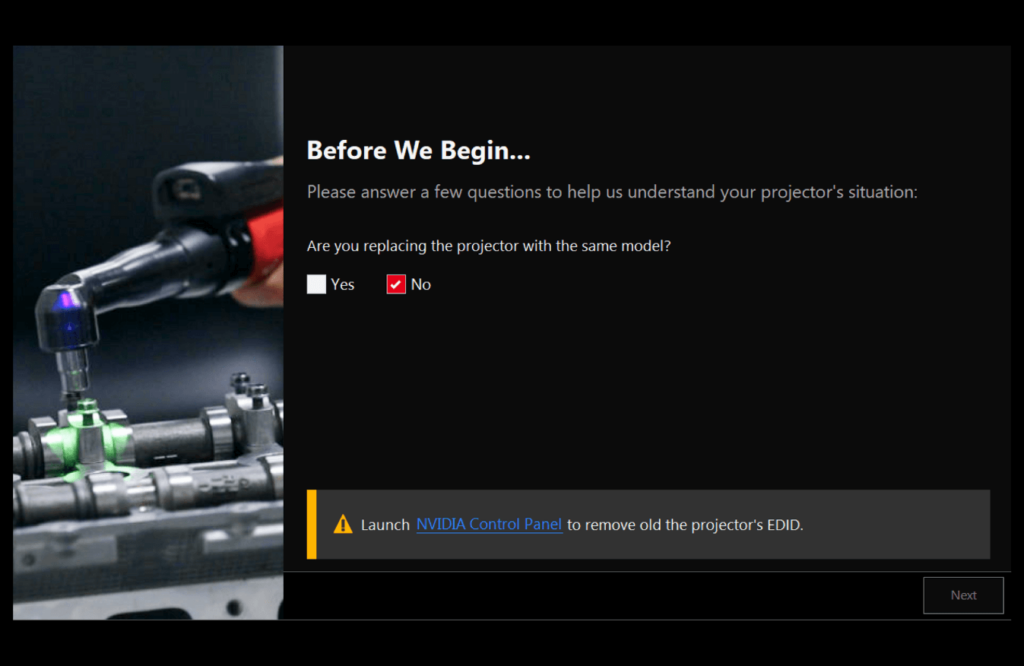
Maximize Uptime and Efficiency with Advanced System Monitoring
LightGuide’s Health Status Dashboard and Log Control have been significantly enhanced in 24.3, providing a comprehensive solution for proactive system management. With centralized access to device information, connection statuses, and logs, you can take proactive steps to ensure optimal performance.
- Enhanced device monitoring: View detailed information about your projectors and other connected I/O devices, including the ability to enable or disable devices and monitor projector status in one place.
- Simplified log control: Easily access and analyze logs with our modernized log control interface. Categorize and filter log entries by severity, type, or source for faster troubleshooting and diagnostics.
- Centralized troubleshooting: View device logs directly in the Health Status Dashboard for faster testing and diagnostics. Quickly troubleshoot issues, reset connections, or disable devices to prevent errors and keep workflows running smoothly.
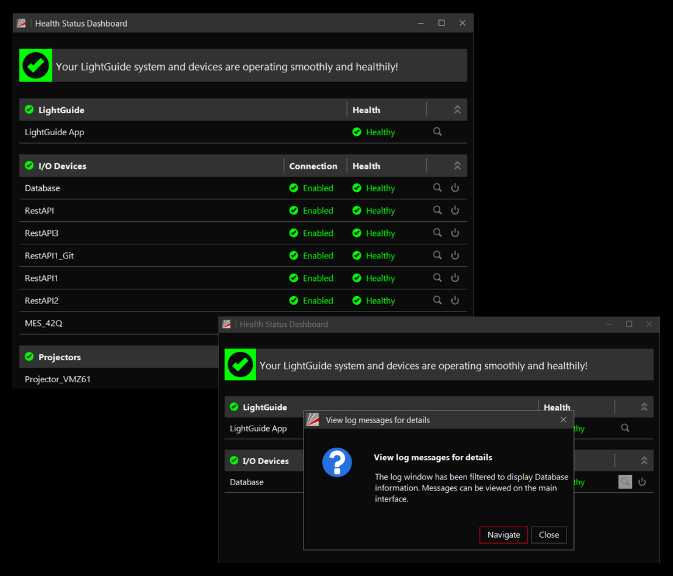
Highlights from Prior LightGuide AR Software Updates
Build AR Workflows Faster with Workflow Preview
Streamline workflow development with practical features that make authoring AR work instructions faster, simpler, and more efficient. View and compare multiple workflows in different windows, and switch between subroutines you’re testing, without leaving the main workflow you’re working on. Save time and effort by copying and pasting logic from existing workflows into new workflows, eliminating redundant work and ensuring consistent standards.
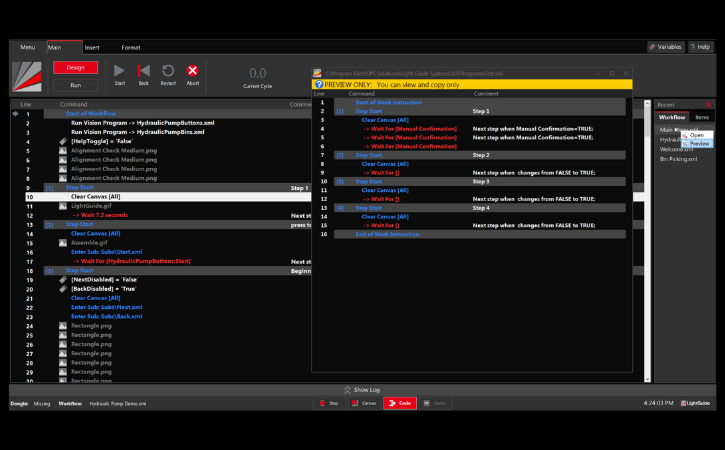
Effortlessly Deploy Workflows Across Your Factory
Effortlessly package workflows, including all dependencies, into portable workflow packages for distribution across your enterprise with our Workflow Import/Export Tool.
- Simplified workflow deployment: Export entire workflows, or standard tools (like soft buttons), for easy import on any workstation.
- Centralized authoring: Develop workflows centrally and distribute them seamlessly across your factory. Upload workflow packages to your document management, PLM, and other process management tools faster and easier than before.
- Improved standardization: Efficiently distribute workflow variations and subroutines so all enterprise systems are harmonized, ensuring everyone works from the same SOPs.
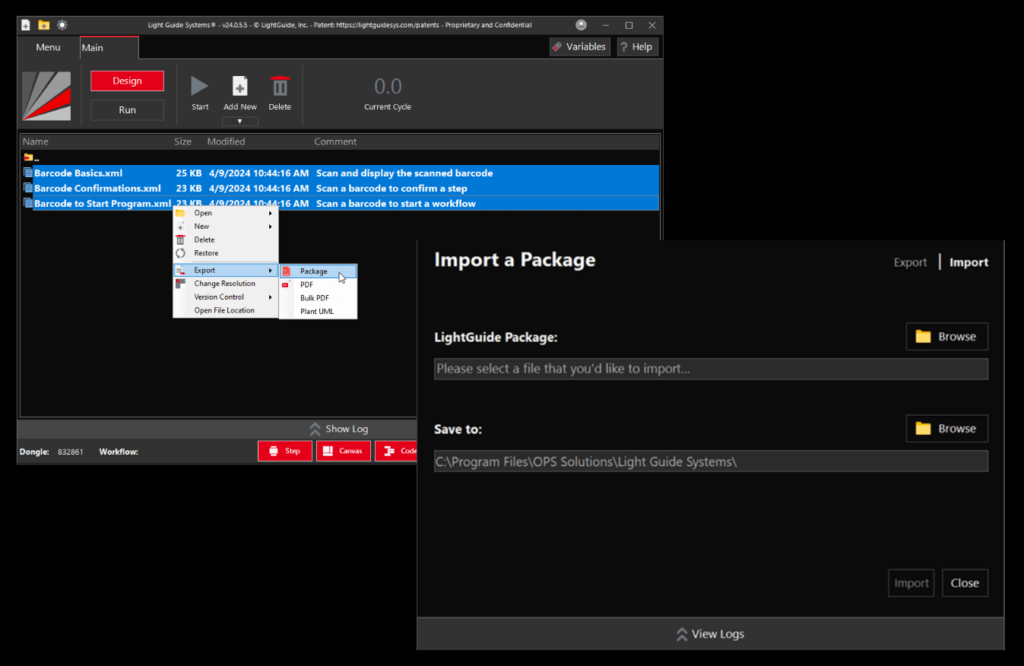
Unlock Powerful Insights with Pre-Built Data Queries
Empower your workforce with data-driven insights – directly within your workflows. LightGuide includes a library of pre-built queries that can be easily modified, making it easier than ever to access and analyze valuable operation data like cycle times, rework rates, and user performance.
These pre-built queries don’t just provide insights, they make your workflows smarter by allowing workflows to adjust based on performance data. Additionally, these queries can seamlessly share data through a database, fostering better integration with your existing systems.
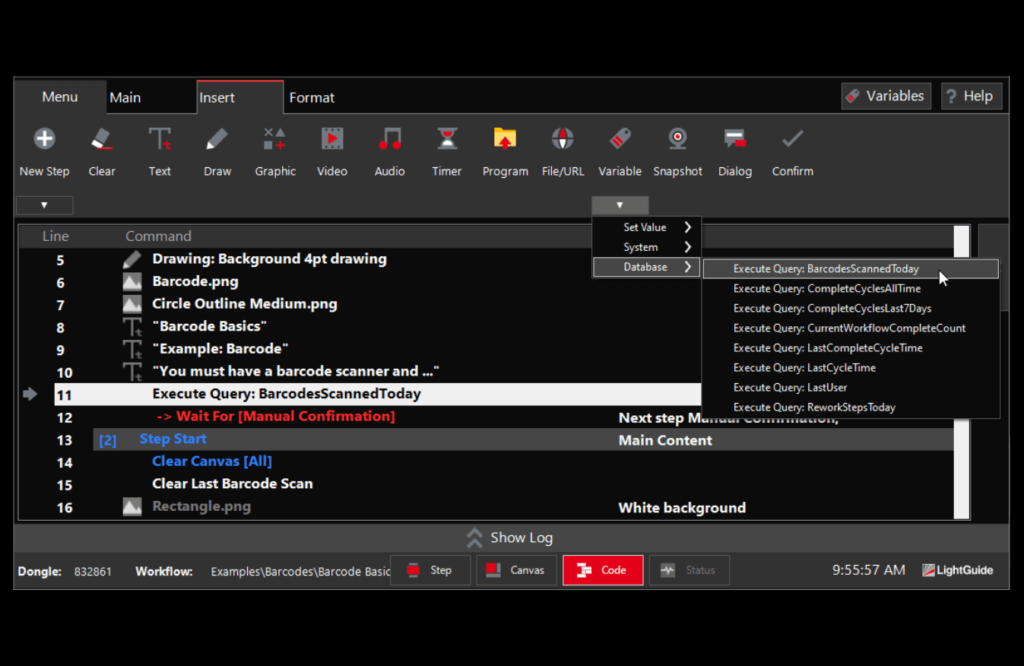
Transform Data into Action with SQL-Driven Insights in Your Workflows
Say goodbye to limited data access and hello to a world of possibilities. Originally part of Data Hub, this powerful feature is now fully integrated into LightGuide. Perform SQL queries in your workflows and empower your team with data-driven insights, right where it matters most.
- Make smarter workflows that adapt to operator performance, driving higher productivity and delivering extra help where needed.
- Evaluate skill development and tailor training programs for faster onboarding and skill mastery.
- Send data to your MES or PLC to inform data-driven decisions around maximizing efficiency and throughput.
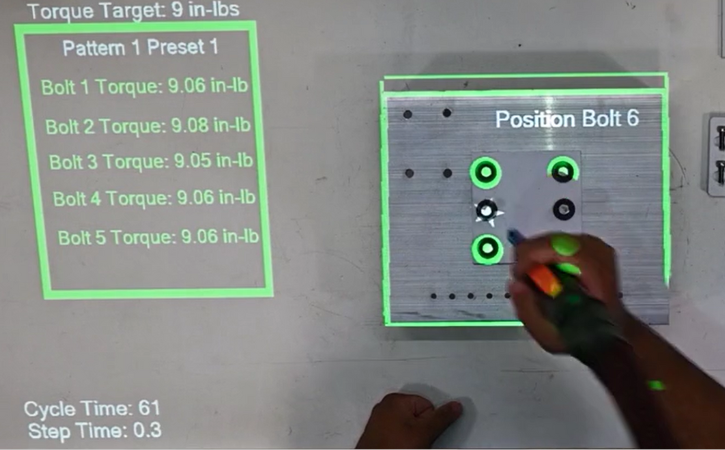
Enhance Connectivity and Automation with LightGuide's Native Rest API
Effortlessly integrate and interact with various systems, devices, and applications using HTTP-based requests for simplified data exchange and custom integrations. With this powerful new feature, you can:
- Customize workflows: Integrate custom logic and applications.
- Automate tasks: Streamline processes and automate routine tasks.
- Exchange data: Share information between LightGuide and other systems.
- Improve scalability: Connect with new systems and applications as your business grows.
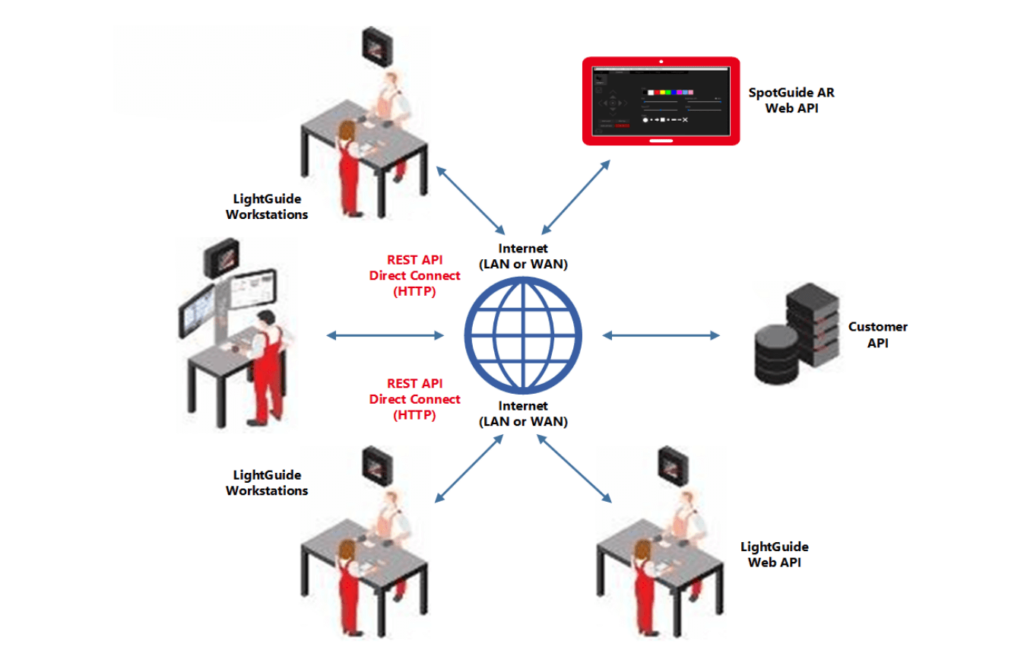
Optimize System Performance and Uptime with the Health Status Dashboard
Ensure optimal system performance with LightGuide’s new Health Status Dashboard. By proactively monitoring the health of your LightGuide system and its connections to I/O devices, the Health Status Dashboard provides crucial visibility into your system’s interoperability so you can minimize downtime and maximize productivity.
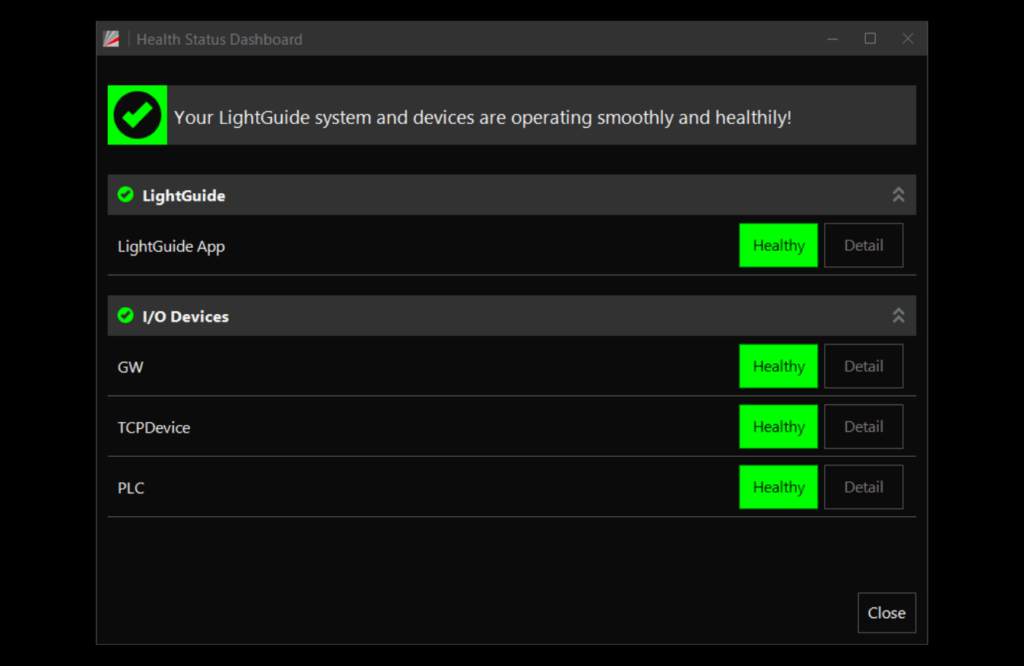
Optimize Warehouse Operations with Enhanced ProGlove Integration
LightGuide integrates with ProGlove wearable barcode scanners to streamline material handling processes for fast, accurate fulfillment.
Pair it with SpotGuide for an extra edge. Spotlight projection technology visually guides workers to key areas in your warehouse, while ProGlove delivers crucial instructions directly to their hands.
Beyond visual guidance and data, LightGuide communicates with 3D sensors to confirm bin selections and provide haptic feedback via ProGlove wearables. Imagine a subtle vibration from the glove if you reach for the wrong bin – that’s LightGuide preventing errors and optimizing workflows for a truly intelligent warehouse.

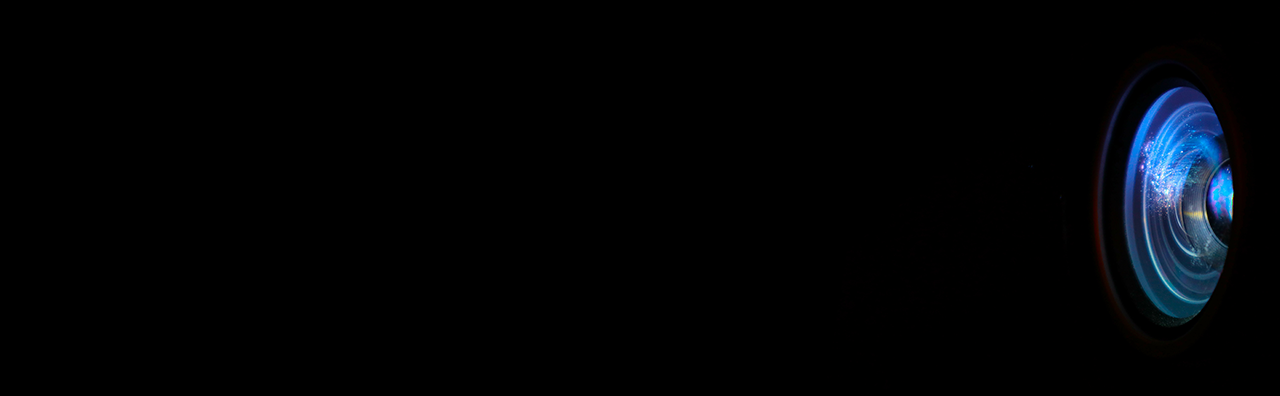
Explore More Features on the LightGuide Knowledge Base
(Customer Login Required)
Dive deeper into all of LightGuide’s features with our comprehensive knowledge base, featuring in-depth guides and documentation to help your team unlock the full potential of LightGuide’s capabilities.
Looking for a Unique Feature? Let Us Turn Your Vision into Reality.
We work with enterprises across all industries to create the custom solutions they need to make the most of their LightGuide implementation.
Contact us today to discuss your custom development needs. Our team is highly experienced in integrating MES, MRP, and PLM systems to turbocharge the functionality and deployment speed of innovative new solutions.